R Workshop
Module 3: Data analysis with R (1)
2018-03-28
Bobae Kang
(Bobae.Kang@illinois.gov)
Agenda
- Part 1: Getting started with tidyverse
- Part 2: More on data analysis
Getting Started with tidyverse
Source: tidyverse.org
Installing the packages
- Installing all tidyverse packages can be easily done with the follwoing command:
# Install from CRAN
install.packages("tidyverse")
# Or the development version from GitHub
# install.packages("devtools")
devtools::install_github("hadley/tidyverse")
- Installing
tidyversepackage installs the following:- core tidyverse packages
ggplot2,dplyr,tidyr,readr,purrr,tibble
- packages to work with specific vector types
hms,stringr,lubridate,forcats
- packages to import data
feather,haven,httr,jsonlite,readxl,rvest,xml2
- packages to facilitate statistical modeling
modelr,broom
- core tidyverse packages
- Of course, each pacakge can be installed separately:
# Install ggplot2
install.packages("ggplot2")
# Install both dplyr and tidyr with a single commend
# with a character vector of the package names
install.packages(c("dplyr", "tidyr"))
Importing the packages
- Once installed, we can now import the packages using
library():
# This imports the core tidyverse packages
library(tidyverse)
# Or import packages separately
library(dplyr)
library(tidyr)
Manipulating Your Data
Source: tidyverse.org
Key dplyr functions
arange()select()rename()filter()mutate()trasmute()
left_join()summarise()group_by()ungroup()%>%, the pipe operator
Sort rows by variables
arrange(tbl, ...)
- The first argument is a tabular data object
- e.g.
data.frameortibble
- e.g.
- Columns by which to sort the data as other arguments
- Multiple columns can be used to sort the data
- When multiple columns are given, sorting is done hierarchically
- Sorting in a descending order with
desc()
Example
# sort by county
arrange(ispcrime, county)
year county violentCrime murder rape robbery aggAssault propertyCrime
1 2011 Adams 218 0 37 15 166 1555
2 2012 Adams 205 0 28 16 161 1587
3 2013 Adams 222 1 33 21 167 1564
4 2014 Adams 222 2 34 13 173 1550
5 2015 Adams 227 5 39 9 174 1268
6 2011 Alexander 119 0 14 4 101 290
burglary larcenyTft MVTft arson
1 272 1241 36 6
2 287 1261 30 9
3 297 1204 55 8
4 305 1201 39 5
5 274 944 43 7
6 92 183 11 4
# sort by county and year, in a DESCENDING order
arrange(ispcrime, desc(county), desc(year))
year county violentCrime murder rape robbery aggAssault propertyCrime
1 2015 Woodford 29 0 5 0 24 227
2 2014 Woodford 25 0 4 0 21 283
3 2013 Woodford 17 0 10 2 5 349
4 2012 Woodford 23 0 3 1 19 405
5 2011 Woodford 15 1 4 0 10 350
6 2015 Winnebago 2692 22 197 563 1910 8279
burglary larcenyTft MVTft arson
1 35 186 6 0
2 50 218 13 2
3 81 257 11 0
4 65 329 10 1
5 90 247 10 3
6 1958 5635 618 68
Filter rows with conditions
filter(tbl, ...)
- The first argument is a tabular data object
- The following arguments are conditional expressions
- Only the rows satisfying the given conditions are kept
- Only the rows satisfying the given conditions are kept
Example
ispcrime %>%
filter(
year == 2015,
murder > 0
) %>%
head()
year county violentCrime murder rape robbery aggAssault propertyCrime
1 2015 Adams 227 5 39 9 174 1268
2 2015 Bond 5 1 0 0 4 130
3 2015 Bureau 53 1 17 4 31 360
4 2015 Champaign 918 7 127 205 579 5568
5 2015 Coles 173 1 33 14 125 632
6 2015 Cook 28791 534 1911 11217 15129 124784
burglary larcenyTft MVTft arson
1 274 944 43 7
2 39 84 7 0
3 110 244 6 0
4 1100 4235 196 37
5 146 463 13 10
6 20550 90675 12547 1012
Select and/or rename variables
select(tbl, ...)
rename(tbl, ...)
- The first argument is a tabular data object
- The following arguments are columns to select/rename
select()returns the selected columns only whilerename()keeps all columns- Renaming each selected column is also possible with
select()
select()can be also used to exclude a section of columns using a minus (-) sign while keeping the rest.
Example
# select with renaming columns
ispcrime %>%
select(year, county, violent = violentCrime, property = propertyCrime) %>%
head()
year county violent property
1 2011 Adams 218 1555
2 2011 Alexander 119 290
3 2011 Bond 6 211
4 2011 Boone 59 733
5 2011 Brown 7 38
6 2011 Bureau 42 505
# excluding columns
ispcrime %>%
select(-violentCrime, -propertyCrime) %>%
head()
year county murder rape robbery aggAssault burglary larcenyTft MVTft
1 2011 Adams 0 37 15 166 272 1241 36
2 2011 Alexander 0 14 4 101 92 183 11
3 2011 Bond 1 0 0 5 58 147 5
4 2011 Boone 0 24 8 27 152 563 14
5 2011 Brown 0 1 0 6 14 22 1
6 2011 Bureau 0 4 3 35 90 405 8
arson
1 6
2 4
3 1
4 4
5 1
6 2
Transform and add variables
transmute(tbl, ...)
mutate(tbl, ...)
- The first argument is a tabular data object
- The following arguments transform or add columns
- An exisiting column is modified with an expression with the same column name
- A new column is created with an expression having a new column name
transmute()returns the transformed/added columns only whilemutate()keeps all columns
Example
ispcrime %>%
mutate(totalCrime = violentCrime + propertyCrime) %>%
head()
year county violentCrime murder rape robbery aggAssault propertyCrime
1 2011 Adams 218 0 37 15 166 1555
2 2011 Alexander 119 0 14 4 101 290
3 2011 Bond 6 1 0 0 5 211
4 2011 Boone 59 0 24 8 27 733
5 2011 Brown 7 0 1 0 6 38
6 2011 Bureau 42 0 4 3 35 505
burglary larcenyTft MVTft arson totalCrime
1 272 1241 36 6 1773
2 92 183 11 4 409
3 58 147 5 1 217
4 152 563 14 4 792
5 14 22 1 1 45
6 90 405 8 2 547
Merge tables
left_join(tbl1, tbl2, by = NULL, ...)
- The first two arguments are tabular data objects to join
bytakes a chracter vector containing a selection of variables to join tables by- By default, all columns with common names are used
- Other types of join:
inner_join(),right_join(),semi_join(),anti_join(),full_join()
Example
ispcrime %>%
left_join(regions, by = "county") %>%
head()
year county violentCrime murder rape robbery aggAssault propertyCrime
1 2011 Adams 218 0 37 15 166 1555
2 2011 Alexander 119 0 14 4 101 290
3 2011 Bond 6 1 0 0 5 211
4 2011 Boone 59 0 24 8 27 733
5 2011 Brown 7 0 1 0 6 38
6 2011 Bureau 42 0 4 3 35 505
burglary larcenyTft MVTft arson region
1 272 1241 36 6 Central
2 92 183 11 4 Southern
3 58 147 5 1 Southern
4 152 563 14 4 Northern
5 14 22 1 1 Central
6 90 405 8 2 Central
Aggregate and summarise rows
summarise(tbl, ...)
summarize(tbl, ...)
- The first argument is a tabular data object
- The following arguments are expressions to summarise data
summarise()andsummarize()are identical- each summary column resulting from each summarizing expression can be given a name
Example
ispcrime %>%
summarise(
violentCrimeAverage = mean(violentCrime, na.rm = TRUE),
propertyCrimeAverage = mean(propertyCrime, na.rm = TRUE)
)
violentCrimeAverage propertyCrimeAverage
1 500.9702 2912.905
Group by variables
group_by(tbl, ...)
ungroup(tbl, ...)
- The first argument is a tabular data object
- The following arguments are columns by which to group the data
group_by()andungroup()are the opposite operations
group_by()can be used in combination with other function to allow for group-specific data manipulations
Example
ispcrime %>%
group_by(year)
# A tibble: 510 x 12
# Groups: year [5]
year county violentCrime murder rape robbery aggAssault propertyCrime
<int> <fct> <int> <int> <int> <int> <int> <int>
1 2011 Adams 218 0 37 15 166 1555
2 2011 Alexa~ 119 0 14 4 101 290
3 2011 Bond 6 1 0 0 5 211
4 2011 Boone 59 0 24 8 27 733
5 2011 Brown 7 0 1 0 6 38
6 2011 Bureau 42 0 4 3 35 505
7 2011 Calho~ 13 0 0 0 13 56
8 2011 Carro~ 8 0 1 0 7 206
9 2011 Cass 12 0 1 0 11 119
10 2011 Champ~ 1210 5 127 208 870 5332
# ... with 500 more rows, and 4 more variables: burglary <int>,
# larcenyTft <int>, MVTft <int>, arson <int>
ispcrime %>%
group_by(year) %>%
summarise(
violentCrimeAverage = mean(violentCrime, na.rm = TRUE),
propertyCrimeAverage = mean(propertyCrime, na.rm = TRUE)
)
# A tibble: 5 x 3
year violentCrimeAverage propertyCrimeAverage
<int> <dbl> <dbl>
1 2011 538. 3329.
2 2012 520. 3192.
3 2013 503. 2940.
4 2014 464. 2609.
5 2015 478. 2481.
Chain operations
data %>% function1(arg2, ...) %>% ...
- A data object to be manipulated comes before
%>% - Some function that takes the data as the first argument comes after
%>%- The object before
%>%is provided to the function as its first argument
- The object before
- Multiple functions can be chained, or “piped”
Comparison
# piping style
object %>%
function1(arguments1) %>%
function2(arguments2) %>%
function3(arguments3)
# traditional style
function3(
function2(
function1(
object,
arguments1
),
arguments2
),
arguments3
)
# or
function3(function2(function1(object, arguments1), arguments2), arguments3)
dplyr in action
Example 1
ispcrime %>%
filter(substr(county, 1, 1) == "D", year %in% c(2014, 2015)) %>%
mutate(totalCrime = violentCrime + propertyCrime) %>%
select(year, county, totalCrime)
year county totalCrime
1 2014 De Kalb 2218
2 2014 De Witt 182
3 2014 Douglas 116
4 2014 Du Page 12576
5 2015 De Kalb 2173
6 2015 De Witt 140
7 2015 Douglas 173
8 2015 Du Page 12538
Example 2
ispcrime %>%
left_join(regions) %>%
group_by(region, county) %>%
summarise(annualAvgCrime = sum(violentCrime, propertyCrime, na.rm = TRUE) / n()) %>%
arrange(desc(annualAvgCrime))
# A tibble: 102 x 3
# Groups: region [4]
region county annualAvgCrime
<fct> <fct> <dbl>
1 Cook Cook 182818.
2 Northern Du Page 14316.
3 Northern Lake 12779.
4 Northern Winnebago 12275.
5 Northern Will 11078.
6 Southern St. Clair 9262.
7 Central Sangamon 8876.
8 Northern Kane 8332.
9 Central Peoria 7229.
10 Central Champaign 6567.
# ... with 92 more rows
More on dplyr
dplyron tidyverse.orgdplyrCRAN documentationdplyrGithub repository- RStudio. (2017). “Data Manipulation Cheat Sheet”.
Tidying Up Your Data
Source: tidyverse.org
Remember "tidy data"?
Source: R for Data Science
Key tidyr functions
gather()spread()unite()separate()separate_rows()
Make "wide" data longer
gather(tbl, key = "key", value = "value", ..., na.rm = FALSE, ...)
- The first argument is a tabular data object
- e.g.
data.frameortibble
- e.g.
keyis the name of a new column for a “key”, andvalueis the name of a new column for a “value” of the given key....is a selection of columns to be used whose name will be made into values for thekeycolumn and whose value will be made into the values of thevaluecolumn.
Make "long" data wider
spread(tbl, key, value, fill = NA, ...)
- The first argument is a tabular data object
keyis a column containing the names of new columns, andvalueis a column containing the values for the new columns.gather()andspread()are complements
Example
ispcrime_2 <- ispcrime %>%
select(-violentCrime, -propertyCrime) %>%
as_tibble()
ispcrime_2
# A tibble: 510 x 10
year county murder rape robbery aggAssault burglary larcenyTft MVTft
<int> <fct> <int> <int> <int> <int> <int> <int> <int>
1 2011 Adams 0 37 15 166 272 1241 36
2 2011 Alexan~ 0 14 4 101 92 183 11
3 2011 Bond 1 0 0 5 58 147 5
4 2011 Boone 0 24 8 27 152 563 14
5 2011 Brown 0 1 0 6 14 22 1
6 2011 Bureau 0 4 3 35 90 405 8
7 2011 Calhoun 0 0 0 13 14 41 1
8 2011 Carroll 0 1 0 7 38 165 2
9 2011 Cass 0 1 0 11 41 71 3
10 2011 Champa~ 5 127 208 870 1384 3756 164
# ... with 500 more rows, and 1 more variable: arson <int>
ispcrime_2 %>%
gather(key = "type", value = "count", murder:arson)
# A tibble: 4,080 x 4
year county type count
<int> <fct> <chr> <int>
1 2011 Adams murder 0
2 2011 Alexander murder 0
3 2011 Bond murder 1
4 2011 Boone murder 0
5 2011 Brown murder 0
6 2011 Bureau murder 0
7 2011 Calhoun murder 0
8 2011 Carroll murder 0
9 2011 Cass murder 0
10 2011 Champaign murder 5
# ... with 4,070 more rows
ispcrime_2 %>%
gather(key = "type", value = "count", murder:arson) %>%
spread(key = type, value = count)
# A tibble: 510 x 10
year county aggAssault arson burglary larcenyTft murder MVTft rape
<int> <fct> <int> <int> <int> <int> <int> <int> <int>
1 2011 Adams 166 6 272 1241 0 36 37
2 2011 Alexander 101 4 92 183 0 11 14
3 2011 Bond 5 1 58 147 1 5 0
4 2011 Boone 27 4 152 563 0 14 24
5 2011 Brown 6 1 14 22 0 1 1
6 2011 Bureau 35 2 90 405 0 8 4
7 2011 Calhoun 13 0 14 41 0 1 0
8 2011 Carroll 7 1 38 165 0 2 1
9 2011 Cass 11 4 41 71 0 3 1
10 2011 Champaign 870 28 1384 3756 5 164 127
# ... with 500 more rows, and 1 more variable: robbery <int>
Unite multiple columns into one
unite(tbl, col, ..., sep = "_", remove = TRUE)
- The first argument is a tabular data object
colis a new column created by “uniting” the following column inputs (...)sepinput is a string to be inserted as a seperator between column values
Split a column into many
separate(tbl, col, into, sep = "[^[:alnum:]]+", remove = TRUE, ...)
- The first argument is a tabular data object
colis a column to be splitintois a character vector for separated column namessepis a separator between valuesseparate()andunite()are complements
Example
ispcrime_3 <- ispcrime %>%
left_join(regions) %>%
select(year, region, county, violentCrime, propertyCrime) %>%
as_tibble()
ispcrime_3
# A tibble: 510 x 5
year region county violentCrime propertyCrime
<int> <fct> <fct> <int> <int>
1 2011 Central Adams 218 1555
2 2011 Southern Alexander 119 290
3 2011 Southern Bond 6 211
4 2011 Northern Boone 59 733
5 2011 Central Brown 7 38
6 2011 Central Bureau 42 505
7 2011 Southern Calhoun 13 56
8 2011 Northern Carroll 8 206
9 2011 Central Cass 12 119
10 2011 Central Champaign 1210 5332
# ... with 500 more rows
ispcrime_3 %>%
unite(col = region_county, region, county)
# A tibble: 510 x 4
year region_county violentCrime propertyCrime
<int> <chr> <int> <int>
1 2011 Central_Adams 218 1555
2 2011 Southern_Alexander 119 290
3 2011 Southern_Bond 6 211
4 2011 Northern_Boone 59 733
5 2011 Central_Brown 7 38
6 2011 Central_Bureau 42 505
7 2011 Southern_Calhoun 13 56
8 2011 Northern_Carroll 8 206
9 2011 Central_Cass 12 119
10 2011 Central_Champaign 1210 5332
# ... with 500 more rows
ispcrime_3 %>%
unite(col = region_county, region, county) %>%
separate(col = region_county, into = c("region", "county"), sep = "_")
# A tibble: 510 x 5
year region county violentCrime propertyCrime
<int> <chr> <chr> <int> <int>
1 2011 Central Adams 218 1555
2 2011 Southern Alexander 119 290
3 2011 Southern Bond 6 211
4 2011 Northern Boone 59 733
5 2011 Central Brown 7 38
6 2011 Central Bureau 42 505
7 2011 Southern Calhoun 13 56
8 2011 Northern Carroll 8 206
9 2011 Central Cass 12 119
10 2011 Central Champaign 1210 5332
# ... with 500 more rows
Split a row into many
separate_rows(tbl, ..., sep = "[^[:alnum:]]+", ...)
- The first argument is a tabular data object
separate_rows()is similar toseparate(), except the former results in a longer table while the latter results in a wider table.
More on tidyr
tidyron tidyverse.orgtidyrCRAN documentationtidyrGithub repository- Page 2 of RStudio. (2017). “Data Import Cheat Sheet”.
Questions?
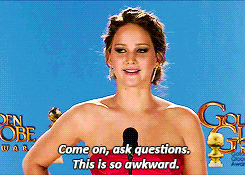
Source: giphy.com
References
- Grolemund, G. & Wickham, H. (2017). R for Data Science.
- RStudio. (2017). “Data Import Cheat Sheet”.
- RStudio. (2017). “Data Transformation Cheat Sheet”.
- Tidyverse. (n.d.). dplyr.tidyverse.org.
- Tidyverse. (n.d.). tidyr.tidyverse.org.
- Tidyverse. (n.d.). tidyverse.org.

Source: Wikimedia.org