R Workshop
Module 1: Introduction to R
2018-03-14
Bobae Kang
(Bobae.Kang@illinois.gov)
Introduction to the Workshop
Instructor (me!)
Workshop objectives
This workshop will help you to get started and provide you with the basic skills and techniques in using R for research and data analysis.
Ultimately, this workshop seeks to help you to gain the knowledge and confidence necesary to learn what they need to know for you own research projects.
- Import and manipulate tabular data files using R
- Create simple data visualizations (scatterplot, histogram, bar chart, line chart, etc.) to extract insight from data using R
- Perform basic statistical analysis using R
- Generate a report on a simple data analysis task using R
- Understand the basic elements of the R programming language
- Employ the programmatic approach to research and data analysis projects
- Leverage online resources to find solutions to specific questions on using R for a given task.
A programming approach to research
Source: pixabay.com
GUI workflow vs. programmatic workflow
GUI workflow
- Download datasets (to the Download folder)
- Examine each dataset in MS Excel
- Copy + paste data into a single spreadsheet
- Open the combined dataset in SPSS
- Run a regression analysis in SPSS
- Write a report in MS Word
- Submit the report
Programmatic workflow
- Set up a directory
- Write an R program to download datasets
- Write an R program to combine and clean datasets
- Write an R program to run regression analysis and draw plots
- Write an R program to generate a report
- Submit the report
Benefits of a programming approach
- Automation
- Modularity
- Reproducibility
- Version control
Automation
- Implementing the research work in programs that will run later to automatically execute the work
- Producing consistent results
Modularity
In software design, modularity refers to a logical partitioning of the “software design” that allows complex software to be manageable for the purpose of implementation and maintenance.
- “Modularity”, Wikipedia
- Breaking down different stages or steps of research work into smaller but meaningful parts
- Separate programms for separate tasks
- Writing custom functions
Reproducibility
Reproducibility refers to the ability of a researcher to duplicate the results of a prior study using the same materials and procedures as were used by the original investigator. […] Reproducibility is a minimum necessary condition for a finding to be believable and informative.
- U.S. NSF Subcommittee on Replicability in Science
- Greater productivity in a collaborative project
Version control
- The practice of managing changes in a document or a program in a systematic fashion
- Protecting the work from (unintentional) corruptions
- An example of version control system: Git
Introducing ...
What is R?
“R is a language and environment for statistical computing and graphics.”
- The R Foundation
- Built for data analysis and visualization
- One of the the most popular choices of programming language among academic researchers and data scientists

Source: David Robinson, 2017, “The Impresseive Growth of R”
Why R?

Source: flickr.com
And more reasons
- Open source (free!)
- Built for statistical analysis
- Reproducible and transparent
- Extensible through powerful third-party libraries
- Enabling researchers to tackle a variety of tasks using a single platform
Comparisons
Source: Wikimedia Commons
R vs MS Excel
- License cost
- Speed and scalability
- Visualization
- Complex and advanced analysis
- Reproducibility
R vs IBM SPSS
- License cost (again)
- Syntax
- Visualization
- Reporting
R vs Tableau
- License cost (DUH!)
- Reproducibility
- Data manipulation
- Complex and advanced analysis
Conclusion
- No intention to degrade other tools
- Ease of use for intended tasks
- R as a great addition to any researcher's toolbox
- Highly performant, versatile, and flexible

Source: RStudio
What is RStudio? Why use it?
- Best Integrated Development Environment (IDE) for R
- Powerful and convenient features
- Interactive workflow
- Open source (free again!)
- … and many more!
Source: Wikimedia Commons
Basic Setup
![]()
Source: Wikimedia.org
Installing R
- Visit https://cran.r-project.org/
Or simply google “download R” to find the link to download page
Installation requires the Administrator account
- Talk to DoIT!
Installing RStudio
- Visit https://www.rstudio.com/products/rstudio/download/
Or simply google “download Rstudio” to find the link to download page
Again, installation requires the Administrator account
- Talk to DoIT!
Workshop Overview

Source: Wikimedia Commons
Module 2
R basics
- Part 1. Fundamentals of R programming.
- R objects, expressions, functions, environments
- Part 2: Gearing up for data analysis
tidyverseframework- Recommended R style guide
Module 3
Data analysis with R
- Part 1. Getting started with
tidyverse- Manipulating data with
dplyr - Tidying up data with
tidyr
- Manipulating data with
- Part 2. More on data analysis
- character strings
- date/datetimes
- Importing/exporting data
Module 4
Data visualization with R
- Part 1. The Grammar of Graphics
ggplot2package
- Part 2. Maps and interactive plots
- Pacakges for maps
- Pacakges for interactive plots
Module 5
Statistical modeling with R
- Part 1. Basics of statistical modeling
- Descriptive statistics
- Linear modelss and generalized linear models
- Part 2. Options for advanced modeling
- Survival analysis
- Time series analysis
- Spatial regression analysis
- Machine learning
Module 6
“To Infinity and Beyond”
- Part 1. Sharing your work
- R Markdown documents
- Presentation slides
- Shiny applications
- Websites
- Part 2. Leveraging online resources
- Various online resources
Questions?
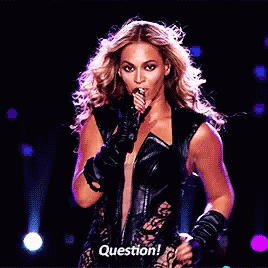
Source: tenor.com
References
- Bollen, K., Cacioppo, J., Kaplan, R., Krosnick, J. & Olds, J. (2015). “Social, Behaviroal, and Economic Sciences Perspectives on Robust and Reliable Science”.
- Gentzkow, M. & Shapiro, J. M. (2014). “Code and Data for the Social Sciences: A Practitioner’s Guide”.
- Robinson, D. (2017). “The Impressive Growth of R”. Stack Overflow Blog.
- Soltoff, B. (2018). “Introduction to computing for the social sciences”. Computing for the Social Sciences.
- Wikipedia articles on relevant topics.
